Is there a software that's truly the best?
If you are looking for the short and sweet answer, Adobe Creative Cloud has every software imaginable within its set to accomplish literally any creative endeavor; art, music, video production, publication, and then some. Adobe tools are the industry standard, and with the acquisition of Figma, it's here to stay.
That being said, graphic design in itself has become a much broader term to people and is no longer restricted to professional designers applying formal design sensibilities toward creating a solution. This has led to an alternate set of tools sprouting up, that are catered to different use cases. In this article, we will do a deep dive into each of the tools out there and some of their merits and demerits. For the purpose of this article, we will only focus only on 2-dimensional design tools, we will explore 3-dimensional design tools in a different article. This will hopefully help you understand what software works best for your needs and skill level.
Free Graphic Design Software
In our quest to be Graphic Designers, we want all the features but never really need them all, however, long as software meets the needs of the majority, it's a dependable solution. With specific use cases in mind there is a plethora of free graphic design software and here are my thoughts on some of them.
Canva
The frontrunner and the industry leader in graphic design tools when it comes to accessibility. Canva is free graphic design software with a very low learning curve, combined with an intuitive interface, there's nothing that comes close to it within its segment.
Giving credit where credit is due, Canva is a genius solution for environments where people require good design, and fast. With design solutions highly reliant on templates supplied by expert designers and the ability to alter individual elements of a design, it provides the user with a good level of customization. You can import external graphics within Canva as well to combine them with your company logos and any other assets that you may have. Canva has enabled marketing teams and small businesses worldwide to create aesthetic design solutions with little to no design knowledge.
These benefits are however within the Canva Pro Plan, with the free version having very limited usability for a beginner. If you don't want to pay for the advanced features, you can expect a limited template library and little control over brand elements like fonts and colors. The software is also clunky since it runs on your browser, and has very limited photo editing capabilities. Canva is more focused on creating graphics for the screen, so the application for print is limited if any. For print graphics, Canva is a sub-par tool and should not be used for printing. Canva has since rolled out a print-on-demand service that again requires you to order prints from Canva rather than take them to a print shop near you.
Adobe Creative Cloud Express
Adobe express is a close second when it comes to the best free graphic design software tools. In practice, it is very similar to Canva but comes with the added advantage of having Adobe's template library, Adobe Fonts, and 2 GB of Creative Cloud storage, which is good if you consider buying other professional Adobe software in the future.
Some may call this a Canva copycat and it's true to some extent. But the access to Adobe Creative Cloud and its integration with other software makes it an absolute powerhouse of free/affordable design tools. Combined with Adobe XD, which can be purchased as a standalone subscription (it is quite affordable) there is a whole new layer of functionality. Adding adobe fonts and graphics all managed by a central library of assets, is arguably better than Canva.
Unfortunately, Adobe Creative Cloud Express suffers from the same limitations as Canva where it's more digital-focused and cant be used to create print collateral or layouts for professional applications. That functionality is reserved for professional-tier tools like Adobe Illustrator and Adobe Photoshop.
Figma
Figma is a free design tool dream come true. It's a whiteboarding, design, and prototype tool all in one. Figma is primarily meant for interface design applications (apps, websites, etc.). Like Adobe XD, it makes it easy to create basic vector shapes, and edit and recolor them to create custom graphics. It has pointer-based tools to draw custom shapes and also manipulate them to a higher degree than Canva or Adobe Express.
Figma is in a league of its own when it comes to free graphic design software. No free software in the market can match its capabilities. Graphic designers, primarily working with interface design adore this tool for its simplicity and the ability to create full-scale interfaces and design systems. You can make basic or complex illustration artwork, social media posts, and a whole bunch of vector graphics with this software. Unlike Canva, Figma has both a browser and desktop app, so it's not clunky and overall light to run even on some low-spec systems.
Figma being as good as it is; isn't meant for everyone. It's meant to make the task of professional designers easier by decluttering their traditional workspaces rather than making it easy for aspiring designers to be able to design with ease. I am not saying that it's not possible to learn Figma without a design background, it sure is. Figma is the middle ground between Canva and Professional design tools. Apart from photo editing, this design software has everything you may need. Figma is free for everyone but collaboration and unlimited storage come at a monthly fee, however, the individual plan is affordable at $14.99 per month.
GIMP-GNU Image Manipulation Program
GIMP or GNU image manipulation program is a free open-source graphics editor used for image editing, image manipulation, image manipulation, and free form drawing tool. Primarily it is for editing raster graphics and not created for drawing but it can be used to make artwork, which is raster in nature.
The merits of GIMP are truly in its usability. It's an open-source, free, cross-platform tool. It rivals photoshop in terms of the outputs possible from it. The toolset and the features are almost the same as photoshop. However, it is not suitable for print-related applications or professional-level retouching. GIMP does provide advantages for a specific set of users who already uses software like Figma or Canva since they can watch tutorials to edit image assets within GIMP and then upload their final compositions within Canva or Figma. This can get a little exhausting, since one may need multiple revisions which leads to constant deletion and replacement of assets and ultimately creating many variations of the same file without that being the goal.
GIMP is a free software but lacks advanced features for print and a high level of image manipulation. It's a starting point for image manipulation and should not be considered for any professional applications whatsoever.
Inkscape
From a perspective of control, Inkscape is probably the best graphic design software that's free! It is primarily a vector-based tool, less sophisticated than Adobe Illustrator but still quite capable. You can get sophisticated SVG outwork out of this tool however the time it takes to accomplish the same things as Adobe Illustrator is longer here.
Inkscape does support AI files and has various color modes, which means you can output work for both print and digital applications. There's an active community of users of the software as well, so the community can help you find tutorials and provide advice wherever necessary.
The only demerits of this software are that its a little clunky and can slow down your system based on the version that you may be using.
Paid Graphic Design Software
Adobe Creative Suite
When it comes to the best graphic design software, Adobe Creative Suite is the last word in the discussion. Adobe Creative Suite isn't a single software but rather a whole suite of software like Adobe Illustrator, Adobe Photoshop, Adobe XD, Adobe Premiere Pro, Adobe After Effects, Adobe Dimension, Adobe Audition, and a whole lot more. It is the industry standard because it is one of the oldest software to exist and surpasses its competition in so many aspects that no other piece of creative software can match up to it.
What makes Adobe Creative Suite so great is the variety of functionality. If you have a creative concept or idea in your mind, no matter how immense or complicated, there is an Adobe Graphic Design software for that. Vector images, photo editing, photo retouching, video creation, user interface design, desktop publishing, print publishing, animation, 3D Design; you name it, Adobe has software for it. The Adobe Creative Cloud makes it easy to drag and drop assets across its software with ease. Most graphic designers primarily rely on these tools for their everyday tasks and nothing, really nothing holds a candle to the behemoth that is Adobe.
No matter how perfect it is, nothing is without its flaws. With a great degree of functionality, comes a strong level of complexity. While designers might find themselves at home with Adobe design tools, for a beginner they can be daunting. You really have to educate yourself on how to do certain things with this piece of software. All apps have certain similar features so if you know one tool, you can slowly learn the others as well. The plans for business owners aren't cheap and the learning curve is quite steep. Adobe tools are not for everyone, but if you do learn these tools, the possibilities are quite literally "virtually endless".
CorelDRAW Graphics Suite
If there's anything out there that can come close to Adobe Creative Suite, it's the Corel Draw graphics suite. If you factor in the pricing, it is arguably the better of the two and a great contender for the best graphic design software spot. It matches the major graphic design software in Adobe Creative Suite and has its own cloud-based library that allows graphic exchange across the software.
Coreldraw graphics suite has software like CorelDRAW which is similar to Adobe Illustrator in terms of its user interface and overall intent. It's a capable vector graphics software that is great for all sorts of applications. It also has the COREL PHOTO PAINT which is very similar to Adobe Photoshop in its features and possible use cases. Even the fonts manager is similar to that of Adobe Fonts, where you can use fonts hosted on the cloud without having to install them on your system. CorelDRAW graphics suite is also available to all users for a one-time purchase price, which for lifetime usage is a great price, unlike the subscription-based model for Adobe Products.
CorelDRAW graphics suite is a great piece of software and comparing it to adobe doesn't mean that it's a copycat of Adobe products. Both Adobe and Corel have been around since the late 90s and hold a substantial market share between them. Corel does have a smaller offering in terms of the number of softwares. There aren't dedicated apps for interface design or creating responsive web design layouts. Based on your region, you may find that Corel vector graphics can't be exported in a format required by other parties.
Affinity Designer
The most affordable of the lot, Affinity Designer is a great tool for Designers who constantly need to switch back and forth between Vector and Raster Graphics. There are 3 Personas a.k.a Workspaces; the designer persona, the pixel persona, and the export persona. These personas allow for an instant switch between graphics and toolkits. It's like using Adobe Illustrator and Adobe Photoshop in one.
Vector graphics and photo editor in one, it's a graphic design tool, which is perfect for painters and illustrators. Combined with the iPad app, the level of customization, and 1 million % zoom, it has some strong points in its favor. The iPad graphic design app needs to be purchased separately from the desktop app but once set up you can seamlessly switch devices within a single project. Affinity designer has an intuitive interface that combines vector editing and image editing in a seamless interface and is truly a one-of-a-kind tool and a good starter set for a new graphic designer.
You can export multiple file formats from Affinity designer except for .ai files which some clients insist on having. Unlike Adobe Illustrator, there is no perspective grid or vector eraser within Affinity designer which can make certain designs tricky to achieve. However, there is a trial for a 30-day free version which you can use and see if it fits your needs. Affinity Designer is pretty niche and can't really match up to Adobe Creative Cloud and its application.
Conclusion
When it comes to graphic design software, there's a whole lot of softwares out there. Some that aren't in this article. So if the question is about the best graphic design software across the board, there's nothing that comes close to Adobe Creative Suite, within which there are softwares for all graphic design requirements and then some.
The other softwares mentioned here will completely apply to your use case and environment. The best graphic design software then, is the one that meets your skill level and the nature of the task you want to accomplish. If you want a flat learning curve, Canva and Adobe Express are fantastic choics. For intuitive interface design, Figma is your best friend; GIMP and Inkscape are value for money when it comes to image manipulation and vector graphics software. On the paid side, Adobe is the safest bet with advanced features, a monthly payment plan and industry leading cloud libraries. CorerDRAW graphics suite might be suitable for you local region or a better all time bet with a one time purchase plan and lastly Affinity Designer being a pick if you work consistently with vector and raster graphics.
You can also choose to mix and match these pieces of software based on your requirements. Alot of professional designers use Canva to assemble social media templates for their clients to use. The only advice here is to master the industry standard with Adobe's tools and then experiment with other softwares to see which one, is worth being in your designer toolkit!

What Graphic Design Software Should a Freelancer Use?
Then, pick one of these:
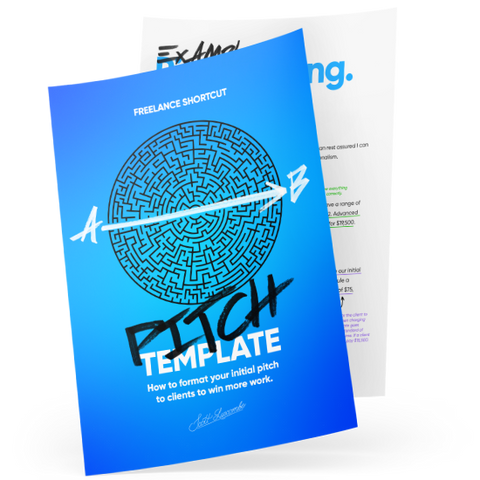
Freelance Pitch and Proposal Template
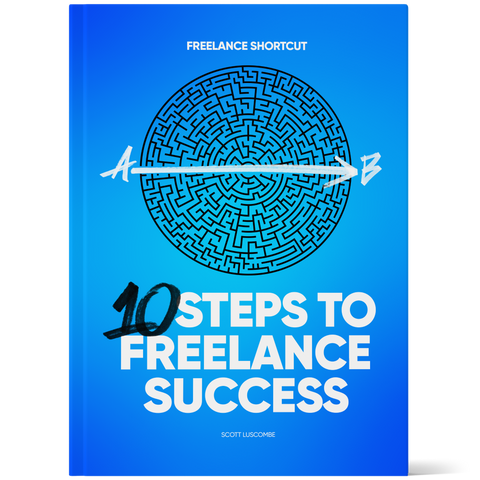
Freelance Book - 10 Step Success Shortcut
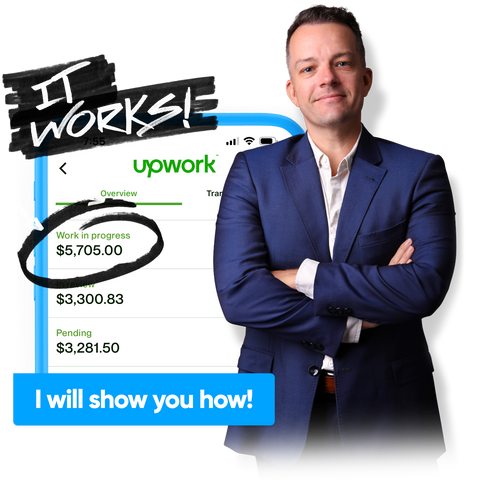
Freelance Coach
Third, try these:

Design your future with these tools!

Start your freelance career on Fiverr






