Navigating the Digital Terrain: Mastering User Experience (UX)
In the expansive realm of the internet, where websites are the gateways to information, products, and experiences, a pivotal factor reigns supreme: user experience (UX). Every digital interaction, from navigating a website to using a mobile app, hinges on the quality of the user experience. When visitors land on a webpage, their journey begins, and the decisions web designers and developers make profoundly shape that journey. This 2,000-word exploration delves into the dynamic world of UX, unraveling its significance, principles, methodologies, and profound impact in today's digital landscape.
Unpacking User Experience
The term "user experience" may sound self-explanatory, yet its depth and breadth extend far beyond its name. User experience encapsulates the emotional, psychological, and practical facets of a visitor's interaction with a product, service, or system. In the digital domain, UX is often associated with designing websites and apps, as it defines user experience and primarily deals with how users perceive, engage with, and derive value from these digital interfaces. UX seeks to answer this fundamental question: "How can we create digital environments that users find valuable, efficient, and pleasurable?"
This notion of value encompasses fulfilling users' goals, be it finding information, making a purchase, or simply enjoying an engaging online experience. To deliver this value, UX employs various principles, practices, and methodologies to make digital interactions as smooth, intuitive, and meaningful as possible.
The Building Blocks of UX
A robust foundation underpins the world of user experience design. These fundamental elements drive the principles and practices that guide UX design and development:
1. User-Centered Design
At the heart of UX is a user-centered approach. Designers and developers keenly focus on understanding their users' needs, preferences, and pain points. By placing users at the core of the design process, they create interfaces that resonate with their audience, ensuring that the product or service effectively addresses user requirements.
2. Accessibility
UX advocates for the broadest possible access. Inclusive design takes center stage, with accessibility features that cater to users with disabilities. This ensures that the digital environment is welcoming and usable for everyone, regardless of physical or cognitive capabilities.
3. Usability
Usability is a core aspect of UX. The interface design should make it easy for users to achieve their goals. The principles of learnability, efficiency, memorability, error prevention, and satisfaction guide UX designers in creating user-friendly interfaces.
4. Consistency
Consistency in design is essential. Elements such as navigation menus, buttons, and color schemes should behave predictably across a website or app, creating a familiar and comfortable environment for users.
5. Aesthetics
The visual appeal of a website or app is another crucial component of UX. Aesthetics alone won't ensure a positive user experience. However, they can significantly influence a user's perception and satisfaction. A harmonious, engaging design can elevate the overall user experience.
The UX Design Process
A structured design process is essential to bring UX principles and building blocks to life. While there are variations in the design thinking process depending on the specific project and its requirements, the following phases are typical in UX design:
1. Research
The UX journey commences with research. Designers immerse themselves in understanding the users, their behaviors, and their goals. This phase often includes user interviews, surveys, and competitor analysis.
2. Design
The design phase takes shape based on insights gathered during market research. It involves creating wireframes, prototypes, and design mockups. This is where information architecture and user flow are meticulously planned.
3. Testing
Once the initial designs are complete, testing testable prototypes begins. Usability testing and user feedback play a vital role in identifying areas of improvement. This iterative process continues until the design meets user needs and expectations.
4. Implementation
It's time for development and implementation after finalizing all the visual elements and design. Designers collaborate with developers to bring tangible aspects of the digital user interface design to life. They aim to ensure the website or app functions as intended while maintaining user-centered design principles.
5. Launch
When the development stage is complete, the digital product is launched. This is often accompanied by post-launch monitoring and adjustments to address unforeseen issues.
6. Evaluation
Evaluation is an ongoing process that continues even after the launch. Analytics and user feedback help assess the UX's effectiveness and identify areas for further optimization.
The UX Spectrum: Design and Evaluation
User experience is not static; it's a dynamic spectrum that covers design and evaluation:
UX Design
Design encompasses the creative and technical elements that dictate how a digital product looks, feels and operates. It combines visual design, information architecture, interaction design, and content strategy to shape the graphical user interface.
-
Visual Design: This component focuses on the aesthetics of the website or app, including color schemes, typography, and imagery.
-
Information Architecture: Information architecture pertains to the organization and structure of content. It ensures that users can easily find what they're looking for.
-
Interaction Design: Interaction design deals with the functionality of the interface. It includes navigation, user flows, and interactive elements.
-
Content Strategy: Content strategy governs the creation and management of content. It ensures that the correct information is presented at the right time.
UX Evaluation
The evaluation side of UX is just as crucial as the design. It involves assessing the user experience and making necessary adjustments to improve it. This process is often iterative and involves continuous testing, measurement, and refinement.
-
Usability Testing: This technique involves observing users interact with the digital product. It helps identify areas of difficulty and confusion.
-
A/B Testing: A/B testing allows comparing two versions of a webpage or app to determine which performs better regarding user engagement, conversions, and other vital metrics.
-
Heatmaps: Heatmaps provide visual representations of user interactions. They show where users click, move their cursors, and scroll, offering insights into user behavior.
-
Surveys and Feedback: Collecting user feedback through surveys and feedback forms helps uncover issues and discover areas that need improvement.
-
Analytics: Analytics tools provide data on user behavior, such as page views, bounce rates, and conversion rates. This data informs decisions on how to enhance the user experience.
The Mobile-Friendly Imperative
With the proliferation of mobile devices, ensuring a seamless and enjoyable user experience on smaller screens is no longer a choice—it's a necessity. Websites and apps must be optimized for mobile devices to accommodate users who access digital content on smartphones and tablets.
Mobile-First Design: Many designers adopt a mobile-first approach, prioritizing the mobile user experience and scaling to larger screens. This approach ensures that the website or app performs well on the most constrained devices.
Responsive Design: Responsive design involves creating websites and apps that automatically adapt to different screen sizes. This means a single design caters to both mobile phones and desktop users.
Mobile App Design: A dedicated mobile app is essential for delivering a top-notch user experience on smartphones and tablets for some businesses. App design focuses on the specific needs and behaviors of mobile users.
The Business Case for UX
The significance of UX goes beyond aesthetics, motion design, and user satisfaction—it has a tangible impact on a business's success. Here are the key reasons why UX is essential from a business perspective:
1. Customer Retention
An excellent user experience retains customers and fosters brand loyalty. Satisfied users are more likely to return to a website or app, leading to higher customer retention rates.
2. User Acquisition
A great user experience can be a powerful marketing tool. Users who enjoy their experience are likelier to recommend the website or app to others, aiding user acquisition efforts.
3. Reduced Development Costs
While investing in UX design might seem costly, it can save money in the long run. Businesses can avoid expensive redesigns or adjustments post-launch by identifying and rectifying usability issues early in the design process.
4. Enhanced Conversion Rates
Websites and apps designed focusing on usability and user needs are more likely to convert visitors into customers. High-quality UX leads to higher conversion rates, benefiting the bottom line.
5. Competitive Advantage
In today's tech industry's saturated digital landscape, competition is fierce. A well-designed user experience can set a business apart, giving it a competitive edge.
6. Improved SEO
Search engines like Google factor in website user experience when determining search rankings. Websites with excellent UX are more likely to rank higher, making them more discoverable to users.
The Power of User-Centered Design
At the core of the UX philosophy is the concept of user-centered design. This approach places users and their needs front and center throughout the design and development process. It involves several fundamental tenets:
1. Empathy
Designers must empathize with users and understand their human factors, perspectives, goals, and pain points. This emotional intelligence drives design decisions.
2. Research
In-depth user research is vital. Understanding user demographics, behavior, and expectations helps designers make informed choices.
3. Iteration
UX design is a process of continuous improvement. Designers must iterate and refine their work, drawing on user feedback and usability testing.
4. Accessibility
UX encompasses accessibility. Regardless of their abilities, all users should be able to access and use digital products.
5. Communication
Clear communication is vital. Effective graphic design communicates information, functionality, and branding elements.
6. Usability
Usability is a foundational principle. Designers must create products and interactive systems that are easy to use and meet user goals.
7. Testing
Usability testing and other evaluation forms ensure the design is effective in practice.
UX in the Real World
"User experience design principles extend to nearly every digital interaction. Let's explore some real-world examples of UX in action:
E-commerce
E-commerce websites place a heavy emphasis on UX design. Easy navigation, clear product listings, seamless checkout processes, and responsive design ensure a positive shopping and customer experience.
Social Media
Social media platforms thrive on engaging user experiences. They provide easy ways to share, connect, and interact with content. They also employ algorithms to tailor content to individual users' preferences.
Mobile Apps
Mobile apps must provide a user-friendly experience. Mobile app designers prioritize creating enjoyable user experiences, from intuitive navigation to efficient interactions.
Streaming Services
Streaming platforms must deliver an engaging and uninterrupted experience. The user interface should be easy to navigate, content load quickly, and personalized recommendations enhance the viewing experience.
The Role of UX Designers
UX designers are the architects of a user's journey through a digital product. They play a pivotal role in shaping the end user's interaction experience, ensuring it meets the needs and expectations of the target audience. Key responsibilities include:
User Research
UX designers conduct user research to understand the audience and their goals. This research informs design decisions throughout the process.
Wireframing and Prototyping
Designers create wireframes and prototypes to visualize a digital product's layout, design, coding, design skills, and functionality. These are essential for understanding the structure of the user interface.
Information Architecture
Information architecture dictates how content is organized and presented to users. A logical and intuitive structure is crucial for a positive user experience.
Interaction Design
Interaction design focuses on the functionality of the internal experience of the digital product and human system interaction. It includes defining user flows, creating interactive elements, and ensuring an intuitive interface.
Visual Design
Visual design encompasses the aesthetics of the product. It includes color schemes, typography, imagery, branding, and graphic elements.
Usability Testing
Usability testing involves observing users interact with the product to identify pain points and areas for improvement.
Prototyping and Wireframing
Creating wireframes and prototypes is a fundamental part of the entire process of UX design. These visual representations allow designers to plan the layout and functionality of a digital product.
Accessibility
Incorporating accessibility features to cater to users with disabilities is essential. This ensures that the digital environment is welcoming and usable for everyone.
Usability Testing
Usability testing and usability tests are a critical component of UX design. It involves observing users interact with the product to identify areas of difficulty and confusion.
The Future of UX
As technology evolves, so does the realm of user experience. The future of UX is teeming with exciting possibilities:
Enhanced Personalization
The user experience of the future will be hyper-personalized. Content, recommendations, and interactions will be tailored to the user's preferences and behaviors.
Voice Interaction
Voice-activated devices and voice interfaces are on the rise. The future of UX will need to accommodate voice-based interactions and interfaces.
Augmented and Virtual Reality
As augmented reality and virtual reality technologies become mainstream, UX designers must adapt their creative solutions to create immersive and intuitive experiences in these emerging platforms.
AI and Machine Learning
Artificial intelligence and machine learning will play a significant role in the future of UX. These technologies will enhance user interactions and automate personalized experiences.
Cross-Platform Experiences
The user experience will transcend individual devices. UX designers must ensure seamless and consistent experiences as users transition between devices and platforms.
In an ever-evolving digital landscape, the user experience remains at the forefront of design and technology. The power of UX lies in human-centered design and its ability to create digital environments that are functional and pleasurable. It is a user experience designer who ensures that every interaction, whether on a website, app, or any other digital product, is a journey worth taking.
As we traverse the digital terrain, whether as designers or users, we are bound together by the universal goal of achieving a user experience that's not only accessible and engaging but also enlightening—a digital user experience encompasses one that resonates, creates value, and, ultimately, improves lives.
In the dynamic and ever-evolving world of web design, responsive design ensures that websites are accessible, engaging, and functional across all devices. As the digital landscape changes, responsive design will adapt and evolve to meet the demands of an increasingly diverse range of instruments and technologies.
So, whether you're a web designer looking to create responsive masterpieces or a user enjoying a seamless browsing experience on your favorite device, remember that responsive design is all about creating a digital world that fits perfectly in the palm of your hand, the frame of your tablet, or the screen of your desktop. And for all the digital creators and consumers out there, the world of UX design invites you to explore and shape the future of digital interaction.
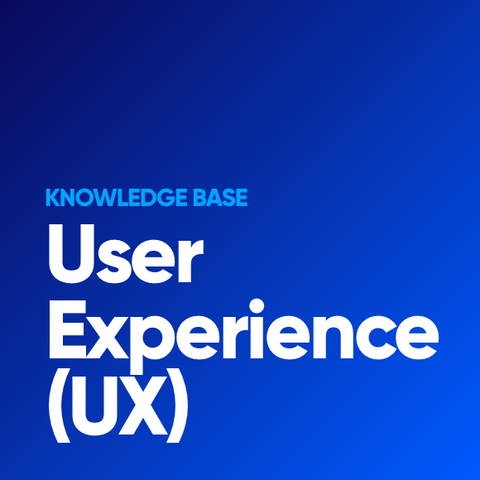
User Experience (UX)





