Unraveling the Web: The Power of Internal Linking
In the vast World Wide Web landscape, a website is akin to a vast labyrinth, and each web page is a room filled with valuable information. Navigating this digital maze can be daunting for users, but internal linking serves as the guiding thread that leads them through the interconnected corridors of your site. Internal linking, the art of strategically placing links within your website's pages, enhances the user experience and plays a pivotal role in search engine optimization (SEO).
The Significance of Internal Linking
Internal linking, often overshadowed by its more celebrated counterpart - backlinks hold tremendous power. It's like a network of secret tunnels within a castle, connecting various chambers and ensuring visitors can easily explore every nook and cranny. This powerful tool serves different crucial purposes, and understanding its importance is vital for anyone managing or owning a website.
1. Seamless User Experience
Picture this: a user lands on your website's blog post, and within the content, they find a hyperlink that leads them to an in-depth guide or related article. This seamless transition creates an excellent user experience. They can delve deeper into a topic that piques their interest without navigating the menu or performing additional searches. The result? A happy, satisfied visitor.
2. Enhanced Content Relevance
Internal linking allows you to interconnect your content like puzzle pieces. By linking related posts or pages, you communicate to search engines that these pieces are connected and offer a more comprehensive view of a subject. This often leads to better search engine rankings, as search algorithms love context and interconnected content.
3. Distributing Page Authority
Search engines use page authority (also known as page rank) to evaluate the importance and trustworthiness of a webpage. By strategically linking from high-authority pages to others, you can pass on some of that authority, helping less authoritative pages rank better.
4. Page Indexing
When search engine bots crawl a website, they use links to discover new pages. Ensuring robust internal linking guarantees that all your essential pages are found and indexed. This is a crucial SEO factor to enhance your site's visibility in search engine results.
The Anatomy of Internal Links
Internal links can be thought of as the lifeblood of your website. Just like a circulatory system, they must be healthy and well-organized to serve their purpose. Here's a breakdown of the components that make up an internal link:
Anchor Text
The anchor text is the clickable part of the link visible to users. Making this text relevant to the linked page's content is essential. For example, if you're linking to a blog post about "digital marketing strategies," the anchor text should ideally include those keywords. This practice helps with SEO by indicating the subject matter of the linked page.
Link Destination
The link destination, or target URL, is where users will be taken when they click the link. This should lead to a page relevant to the anchor text and, more importantly, the context of the content where the link resides.
Surrounding Text
The text surrounding the link is essential for context. The content before and after the association should provide clues about the subject matter of the linked page. Context is crucial for both user understanding and SEO.
Link Quantity and Placement
The number of links on a page and their placement also play a role. Overloading a page with internal links, especially with the exact anchor text, can negatively affect SEO. Similarly, placing links in prominent positions within your content is generally more effective.
Strategic Ways to Employ Internal Linking
Now that you recognize the importance of internal linking let's delve into some strategies that can help you maximize its potential.
1. Content Relevance
The primary goal of internal linking is to enhance the user experience. Hence, the relevance of linked pages should be your guiding principle. When creating new content, identify relevant older posts or pages that can provide more detailed information or context. Also, consider the user's journey - what might they want to read or explore next? This approach ensures that your internal links are natural and genuinely helpful.
2. The Power of Hub Pages
Some pages on your website, often referred to as "hub pages," may serve as the central point for a specific topic or category. These hub pages typically overview the subject matter and link to more in-depth posts or pages on the same issue. By funneling traffic through hub pages, you guide users to a structured exploration of a subject.
3. Be Mindful of Anchor Text
Anchor text is a potent SEO tool. It's not only the visible part of the link but also a signal to search engines about the linked page's content. While you should use keywords in your anchor text, avoid excessive repetition. Use variations and natural language to make your links appear more organic.
4. Link Deep
Don't just link to your website's homepage or top-level category pages. Deep linking, which is linking to specific blog posts, product pages, or niche content, can provide users with more valuable information. It also helps to distribute authority throughout your site, improving overall SEO.
5. Keep it User-Friendly
While internal linking is a great SEO tool, remember it's primarily for the user. Refusing or excessive internal links can make your content easier to read and navigate. Always prioritize user experience and clarity.
Measuring the Impact
How do you know if your internal linking strategies are effective? Here are some key performance indicators (KPIs) to consider:
1. Bounce Rate
The bounce rate indicates the percentage of visitors who leave your site after viewing only one page. A high bounce rate suggests that users might need help finding what they're looking for or that your content could be more engaging. You can work on reducing this metric by analyzing internal linking patterns.
2. Page Views per Session
This KPI reveals how many pages, on average, a visitor views during a single session. A well-executed internal linking strategy can increase this number as users find more relevant content to explore.
3. Time on Page
The time users spend on a page can also provide insights. A page with well-placed internal links to other relevant content may result in longer user sessions.
4. Conversions
Ultimately, the success of your website depends on conversions. These might be sales, email sign-ups, or any other action you want your users to take. Analyzing how internal linking affects your conversion rates is essential to measure its impact on your business goals.
Tools for Effective Internal Linking
Optimizing internal links manually can be quite a task, especially as your website grows. Thankfully, numerous tools and plugins are available to streamline the process and ensure that your internal links are optimized. Some popular ones include:
1. Yoast SEO (WordPress)
This well-known WordPress plugin provides on-page SEO features, including content analysis and internal link suggestions.
2. Link Whisper
A dedicated internal linking plugin for WordPress, Link Whisper, helps users find opportunities to add internal links quickly.
3. SEMrush
This comprehensive SEO tool offers internal linking suggestions based on your content and keywords. It also provides site audit capabilities.
4. Google Search Console
This free tool from Google offers insights into how the search engine sees your website. It can help identify pages with poor internal linking or other issues.
Internal linking is a robust SEO and user experience tool every website owner or manager should master. When used strategically, it can improve your site's rankings in search engine results, enhance user satisfaction, and increase the visibility of your content. Remember that internal links should feel natural and genuinely helpful to users.
Every click counts in the digital realm, where attention spans are short, and competition is fierce. By guiding your users to relevant content within your site, you're enhancing their experience and increasing the chances of conversion.
As you navigate the world of web design, remember that internal links are your secret passages - they connect, guide, and empower both you and your users in the grand adventure that is the World Wide Web.
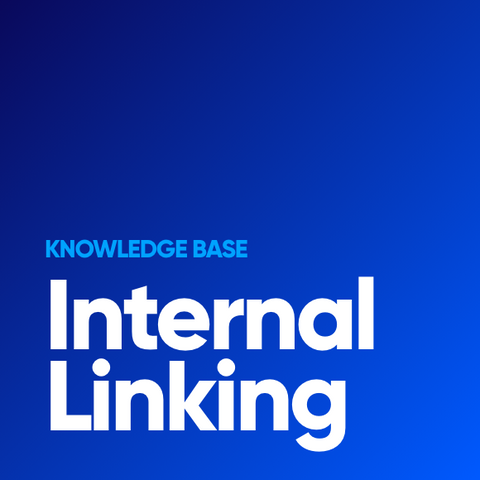
Internal Linking





