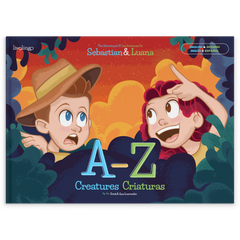Illustrations and Icons
Infographic Illustration
Visually explain your content to your viewers with custom-illustrated and written infographics. Infographic illustrations are a popular way of presenting complex information simply.
Best infographics illustrations that aid understanding and boost sales
What are infographic illustrations, and what can they do for you?
For regular people, statistics are plain boring. Even specialists can agree that to truly understand something in their fields. One needs to take the time to analyze the metrics and numbers before making any conclusions.
Generalization aside, statistics and metrics have become common inclusions in the intrinsic and extrinsic processes across organizations and industries, and they are getting more complicated by the day. So when it's time for quarterly and annual reviews of the company's or individual's performance, visual indicators have shown to be more impactful and easier to understand.
For long projects generally spanning multiple quarters or years, timeline infographics are especially helpful to show the progress made over the time spent doing specific essential tasks in those lengthy projects. They are also essential when pitching a project plan showing the beginning, middle, and final stages of a more extended project with a date for critical milestones.
Infographics make a significant or sometimes overwhelming piece of information simple and easy to understand. This reduces cognitive overload for the stakeholders and provides strong reference points for discussion for all parties involved. Viewers can comprehend the information at a glance which in turn helps save time during interactions.
Things to consider before your hire an infographics designer
In the section above, we have established the need for infographics. If you are here, chances are you are familiar with infographic design and are seeking a designer for your internal or external requirements. There are a few things to consider before you hire a designer to create infographics for you; these are:
Objective
Single-handedly, the essential point of consideration for infographic design is the objective of the said infographic. The objective of the infographic should be clear to you. What numbers or statistics are you trying to summarize with your infographic? This will help you seek and highlight the metrics you want to show in your design based on department or industry. An infographic with employee satisfaction numbers might make more sense for recruitment and networking events, and for client events, the results-driven might be the best metric out there.
Take into account the final placement and the viewer of the infographic, and determine the objective of the infographic. This is simple but can get complicated when viewers or customers overlap, so take the best choice possible in every given situation.
Data and Insights
Marketing and Customer Experience Expert Jay Bear says, "We are surrounded by data but starved for insights." That rings true in most conceivable professional scenarios. With new information like leads, calls, marketing spends, sales, and further sub-metrics within these pieces of information, we are creating millions, if not billions, of data points each day. You must know the type of data you want to present and the audience.
Chances are that you can access more data than necessary to create an infographic. This means you need to set some filters on what makes it through onto your infographics and what doesn't. Take a deep dive into the data and see what makes sense in your case. You want your viewer to focus on one or a select number of things within your infographics. So consider the insight you wish to share that makes the data relevant in the first place and then transfer the same to your designer.
Branding
Branding might not be the first consideration for your infographics but still a critical inclusion for infographic design and templates that are true to your brand.
The brand colors will be vital to creating graphics and charts that you wish to include in your infographics. Staying on brand helps your company establish ownership over its assets and enables association by the relation in the eyes of the consumer. The colors and the type are the prominent inclusions regarding infographics' branding requirements; your designer will need to follow these to create on-brand graphics.
Images
In a small number of cases, it will be better to use images within infographics. For that, you need to ensure that you have the right set of assets photographed and prepared for use within your graphs and charts. These may be competitor logos, employee photographs, or images of a certain product. These aren't always primary inclusions but would make sense for specific use cases.
The final usage would determine the same stylization and effects used in the photos. Overall it's always good to have high-quality images whenever and wherever necessary. Only use original or Royalty free images in your artwork.
The Design
We have covered the prerequisites for designing infographics in the previous section, and now it's time to design them. A few things to keep in mind when designing or working with a designer to create infographics are:
UX Considerations
User Experience might not seem like the first inclusion in this list but is probably the most important one. When designing infographics, understand that the task of the infographic is to simplify information and not complicate it. Include only vital pieces of information within your graphics to create the final design. Only consider key data points that make sense for your user to understand the result-driven, metric achieved, or expected outcome in a simple and nonevasive way.
Overloading the viewer is never advisable, and you should only use necessary elements and remove anything that doesn't seem to serve the viewer's understanding of the graphic.
Color and Fonts
Color and fonts are the specifics for consideration within your design. They contribute to user experience and help you achieve objectives if used cleverly. With the right colors at the right spots, you can draw the readers' attention to a particular section of your infographic, and the same can be achieved with the right set of fonts.
Do not be afraid to use variety within color and font choices when creating the artwork. As long as you stick to the variations in the brand guide, the style will be on-brand, the process smooth, and the graphics will be great!
Text
Text is a significant inclusion in your infographic; it is only through a collection of graphs, charts, supporting vectors, and text that you can make your infographics comprehensive.
Use text to join two thoughts, relate two graph axes, and summarize insights. If comparing two different products or categories, make sure the text is front and center in your design
The Designer
Designers can come from multiple backgrounds and experiences. Finding the right designer for you will entail someone who is a graphic designer and is exceptionally skilled in creating vector graphics in Adobe Illustrator, Figma, and other Vector based programs. They should also have a background in creating infographics and infographic templates in the past.
Your infographic designer has 4 tasks:
-
Be proficient in vector-based tools like Figma and Adobe Illustrator to visualize the numbers and datasets presented to them.
-
Have prior experience working with data visualizations and infographics to clearly understand the property and the corresponding values.
-
Understand branding and brand guidelines to create vectors and graphics that are true to your company and its brand guideline.
-
Have surface-level user experience to find a way that makes statistics stand out within your infographics.
Lastly, working with a skilled graphic designer for your infographic illustrations is highly recommended, and not using any infographic templates. There is no perfect infographic template for your specific use case, and the ones that can be modified have little to no consideration for your objectives. Suppose you use an infographic template for your design. make sure it's created by a vetted designer and has some relation to your niche or objectives. These are often paid but less prevalent and have some degree of uniqueness.
What is my process for infographic design?
Creatibly combined with illustrator Scott Luscombe, crafts your infographics individually or as a set to add a visual foundation for interactive design and visually highlight content areas.
Your Infographic Illustration starts with an initial consultation. The consultation aims to discuss thoroughly and understand how to transform the content into a visual Illustration in the most concise, appealing, and informative way. From there, Creatibly's Scott Luscombe produces a rough sketch of the layout for approval. Styles are then selected based on your brand requirements. The Infographic Illustration is completed based on the above information, and each project includes one illustration and one revision.
Your infographic illustration comes complete:
Social Infographic Illustration
-
Perfect for Social Media Posts
-
Great for How-To Posts
-
Digital File Delivery
-
Working File Delivery
Product Infographic Illustration
-
Perfect for Products
-
Explain the Features and Benefits
-
Digital File Delivery
-
Working File Delivery
Presentation Infographic Illustration
-
Perfect for Print and Presentations
-
Detailed Explanation of Concepts
-
High Resolution and Print-ready
-
Digital File Delivery
-
Working File Delivery
FAQs
Is an infographic a Graphic Illustration?
Infographics are created by graphic designers using vector-based tools like adobe illustrator and Figma. These vectors are graphical components, so yes, an infographic is a graphic illustration.
What is infographic artwork?
An infographic is like a piece of artwork combining heavy data, facts, timelines, or a story with graphics in an aesthetically appealing or attractive manner. The best infographics, regardless of mediums like print, digital, or video, ensure that a story is being told or an idea is being communicated.
Is an infographic a poster?
Infographics are often confused with posters, both can use images and illustrations, but they differ in design and objectives. An infographic usually simplifies data in a bite-sized format by simplifying elements and making them visually appealing. This means infographics make complex data understandable without overloading the viewer. On the other hand, posters try to convey an idea or a message in the most engaging and visually appealing manner.
Is Canva good for infographic templates?
Canva is a solid piece of software and can be used to create infographics. You can start with an infographic template in Canva and modify it per your requirements. Canva does lack advanced graphic design features, which may lead to a lack of individuality in the final design. Most professional designers use Adobe Illustrator to create elements for infographics since it allows for a higher degree of modification.